EFT Pro helps you to flash stock ROM on your Android devices. The tool also allows you to unlock FRP, Screen locks, and repair IMEI issues. This tool’s most crucial feature is it efficiently bypasses the Passcode or iCloud Activation lock. EFT Pro is one of the best tools in the GSM section.
You will get the official links to download the EFT Pro setup file on the current page. We have shared it as a zip package, including the USB Driver and Tutorial.
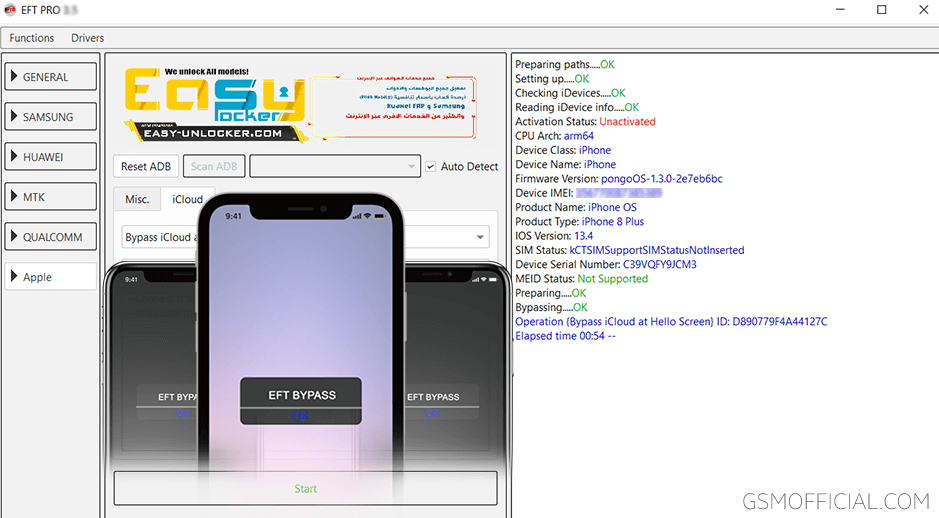
Download EFT Pro For Windows
EFT Pro allows you to install stock ROM (firmware) on your Smartphones and Tablets. The tool also helps you to flash, unlock, repair, and remove the factory reset protection (FRP) on your devices.
Tool Name: EFT_Pro.zip
Author: easy-firmware.com
| VERSION | LINK:1 | LINK:2 |
|---|---|---|
| v4.9.1 (Latest) | Mega | G-Drive |
| v4.9.0 | Mega | G-Drive |
| v4.8.9 | Mega | G-Drive |
| v4.8.8 | Mega | G-Drive |
| v4.8.7 | Mega | G-Drive |
| v4.8.5 | Mega | G-Drive |
How To Use?
Install Setup File: Firstly, download and install the EFT setup/installer file on your computer.
Install USB Driver: Secondly, install USB Driver on your computer. Otherwise, never does the tool detect your mobile device.
Write Firmware: Open the tool > Select device > Go to Flash tab > Then, choose firmware > Click on Flash > Connect your device to Flash Mode.
Reset FRP: Open the tool > Select device > Go to FRP tab > Then, click on FRP > Connect your device to Flash Mode.
Reset Screen Lock: Open the tool > Select device > Go to Reset Screen Lock tab > Then, click Format FS > Connect your device to Flash Mode.
Readme once
[*] Take a Backup: Take a complete backup of your data from the device. Because after installing stock ROM using EFT Tool will erase your data.
[*] Recommend: We recommend using the latest EFT Pro setup file.
[*] Requirement: You must need an EFT Dongle/Account to run the tool. Otherwise, you can never open it.
[*] Virus Status: Firstly, we have scanned the tool using Kaspersky Antivirus. Then, we uploaded it on GSM Official.
[*] Credit: Full credit goes to Easy-Firmware Team. Because they created and distributed it free.
[*] USB Driver: We have shared some USB Drivers for connecting your device to the computer. i.e., MTK USB Driver, Qualcomm USB Driver, Samsung USB Driver, and Huawei USB Driver.





