Hydra tool is best for Qualcomm, MediaTek, and SpreadTurm-powered devices. This is the most powerful tool for the Xiaomi smartphone and it supports 7000+ models.
Hydra tool is a big application that helps you to read flash, write flash, repair IMEI, direct unlock, read information, read pattern lock, remove locks without data loss, and reset FRP lock.
On the current page, you will find the two mirror links to download the Hydra setup file. The tool comes as a zip package that contains the Tool, USB Driver, and Working Manual.
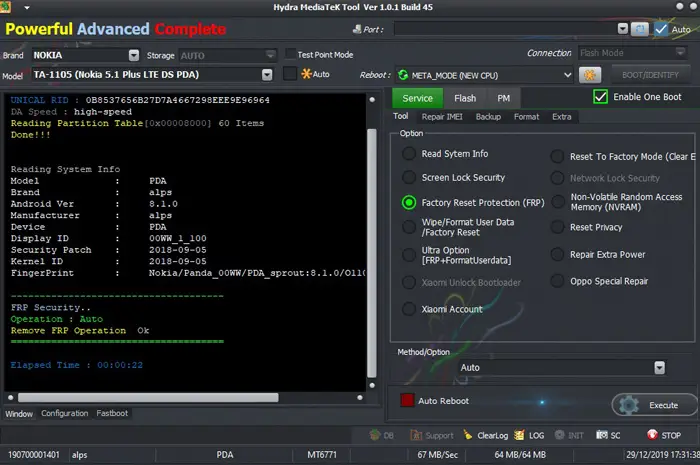
Download Hydra Tool For Windows
Hydra tool allows you to Flash the Stock ROM (Firmware) on your MTK, SPD, and QLM-based smartphones and Tablets. The tool also helps you to Flash, Unlock, Repair, and Remove the Factory Reset Protection (FRP) from your Xiaomi, Oppo, Vivo, and more brands of smartphones.
Tool Name: Hydra_Tool_Setup.zip
Author: Hydra Tool Team
| VERSION | LINK:1 | LINK:2 |
|---|---|---|
| v6.4 (Latest) | Mega | G-Drive |
| v6.2 | – | G-Drive |
| v6.1 | – | G-Drive |
| v5.8 | AFH | G-Drive |
| v5.5 | AFH | G-Drive |
| v5.0 | AFH | G-Drive |
How To Work Using Hydra Tool?
- Extract: Download and extract Hydra Setup File on your computer. After extracting the zip you will be able the Tool.
- USB Driver: Install Usb Driver on your computer. If you are already installed the driver then follow the next step.
- Flashing: If you are ready for flashing your smartphone then open the Tool. Go to the Flasher tab and Select Stock Firmware from the flash file package. Then connect your device in Flash Mode and Press Flash.
- Screen Lock Reset: If you are going to reset your smartphone for Screen lock reset then open the Hydra tool. Go to Unlock tab and connect your device to Download. Then Click on Format/Reset.
- FRP (Factory Reset Protection): If you are ready to Unlock FRP on your smartphone for removing FRP then open Hydra. Go to Unlock tab and connect your device to Download. Then Click on FRP Reset.
Readme once
[*] Take a backup: If you are going to use the Hydra tool to Flash the Stock Firmware on your Smartphone or tablet, then we strongly recommend you take a backup of your personal data from the device.
[*] Caution: Unlocking the Smartphone using the Hydra tool will permanently erase the personal data from the device. So, therefore we recommend you take a backup of your personal data before using the Tool.
[*] Credits: Hydra tool is created and distributed by Hydra Team, So full credits go to them for sharing it.
[*] USB Driver: If you are looking for USB Driver for fixing the driver issues, then click here to get MTK USB Driver, Qualcomm USB Driver, SPD USB Driver, and Samsung USB Driver.





