iBypassSignal Tool helps to bypass iCloud Activation lock on Apple iPhone 5s – X. Not only the iPhones, but also the tool helps to bypass Apple iPads too. It is a very simple tool to use.
On the current page, you will get the direct link to download iBypassSignal for Windows and Mac. We have shared it as a zip package including the Apple USB Driver.
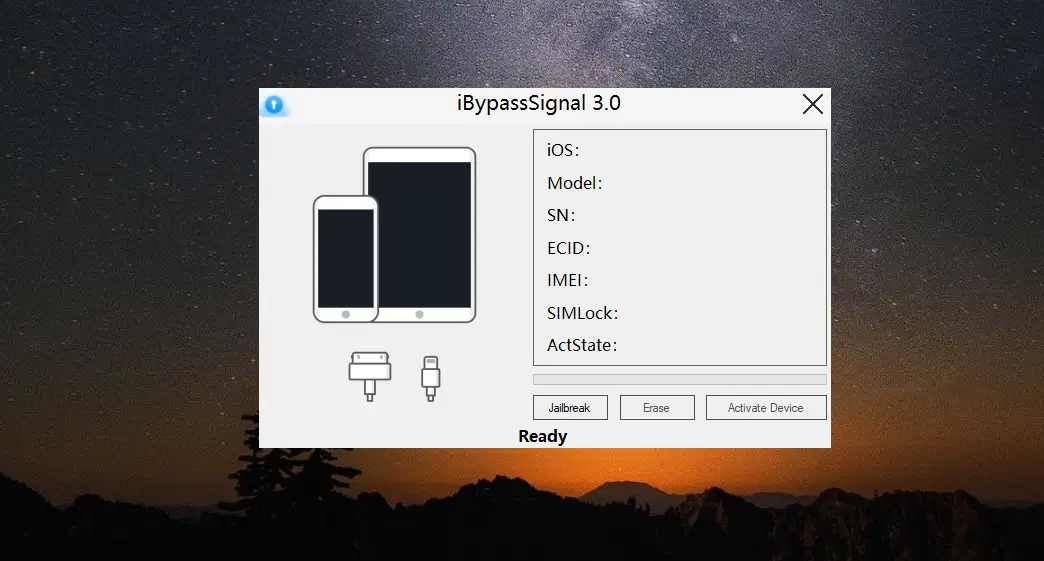
Download iBypassSignal Tool For Windows & MAC
The tool allows to bypass iCloud activation on Apple devices. Use any following mirror links to download it.
Tool Name: iBypassSignal.zip
| VERSION | LINK:1 | LINK:2 |
|---|---|---|
| v3.2 (Windows) | Mega | AFH |
| v3.0 (Windows) | Mega | AFH |
| v2.3 (Mac) | Mega | AFH |
How To Use?
- Firstly, download and install iBypassSignal Tool on your computer.
- Secondly, install Apple USB Driver on your computer. Otherwise, never the tool detect your device.
- Now, open the tool and follow the following steps.
- Now, connect your device (hello screen) to the computer, then click on Boot Device.
- Now, follow the instruction that shows on the tool to jailbreak your device.
- After successfully jailbreaking, re-connect your Apple device.
- In this step, the tool will read device information and show the supported status. If the tool shows that the device is supported, then register your device sn number.
- After successfully register the device sn number, click on Active.
Readme once
SN Register: You must need to register your device SN number before using it. Register your device SN number from the official iBypassSignal reseller.
Recommend: We recommend using the latest version of this tool. Because, the latest version contains the new features and fixed the bugs.
Credit: iBypassSignal Tool is created and distributed by the iBypassSignal Team. So, full credit goes to them for sharing it free.
Virus Status: Firstly, we have scanned the Tool using Kaspersky Antivirus. Then, we uploaded it on GSM Official.
Necessary Tools: We have shared the necessary tools that helps to bypass iCloud using the LPro Tool. i.e., WinRa1n and Apple iTunes.






