Octoplus FRP Tool helps you to remove the FRP lock on Android devices. Not only the FRP lock but also it helps to reset screen locks too. It supports almost every Android brand of device. i.e., Samsung, Oppo, Vivo, Xiaomi, Asus, Itel, Infinix, etc.
On the current page, you will get the direct link to download Octoplus FRP Tool for Windows. We have shared it as a zip package including the USB Driver and Tutorial.
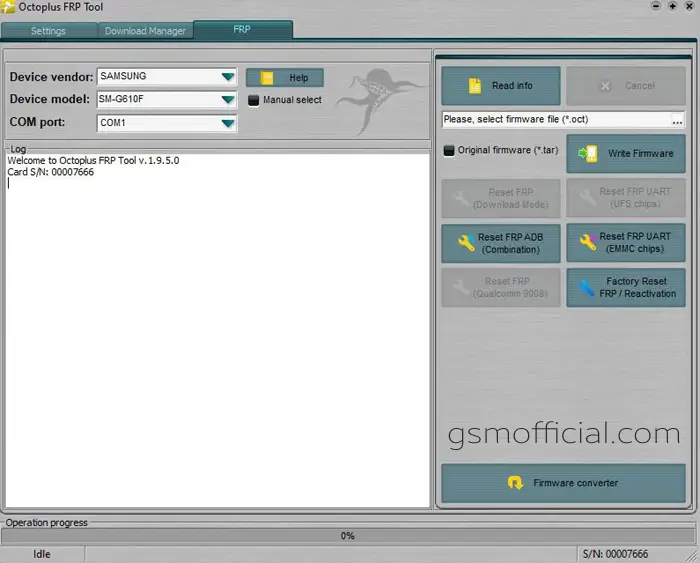
Download Octoplus FRP Tool For Windows
Octoplus FRP Tool allows to reset screen and FRP locks on Android Smartphones and Tablets. Use any following mirror links to get it.
Tool Name: install_octoplus_FRP.exe
Author: octoplusbox.com
| VERSION | LINK:1 | LINK:2 |
|---|---|---|
| v2.6.1.0 (Latest) | Mega | G-Drive |
| v2.5.9.1 | Mega | G-Drive |
| v2.5.8.0 | Mega | G-Drive |
| v2.5.7.0 | Mega | G-Drive |
| v2.5.6.0 | – | G-Drive |
How To Use?
- Firstly, download and install Octoplus FRP Tool on your computer.
- Install USB Driver on your computer.
- Now, run the Tool.
- Samsung FRP Reset: Choose Samsung brand > Now, choose device model > Connect your device to MTP or Test mode > Click on Reset FRP.
- Huawei FRP Reset: Choose Huawei brand > Now, choose device model > Connect your device to COM 1.0 mode > Click on Reset FRP.
- Oppo FRP Reset: Choose Oppo brand > Now, choose device model > Click on Reset FRP > Connect your device to Flash mode.
- Xiaomi FRP Reset: Choose Xiaomi brand > Now, choose device model > Connect your device to EDL mode > Click on Reset FRP.
- Asus FRP Reset: Choose Asus brand > Now, choose device model > Connect your device to Fastboot mode > Click on Reset FRP.
Readme once
Recommend: Always we recommend using the latest version of Octoplus FRP Tool.
Scan: This file has no malware. Because multiple virus detection engine has scanned it before uploading it on GSM Official.
Credit: Full credit goes to Octoplus Team. Because, they created and distributed it online.
USB Driver: If your Tool doesn’t detect your device and you are looking for the USB driver to fix it. Then, click here to get MTK USB Driver, SPD USB Driver, and Samsung USB Driver.





