The Redmi S2 bootloader unlock file helps you to unlock the bootloader on your device. It helps you to install custom ROM, TWRP, and root files on your devices.
On the current page, you will get the direct link to download Redmi S2 bootloader unlock file. We have shared it as a zip package including the working manuals.
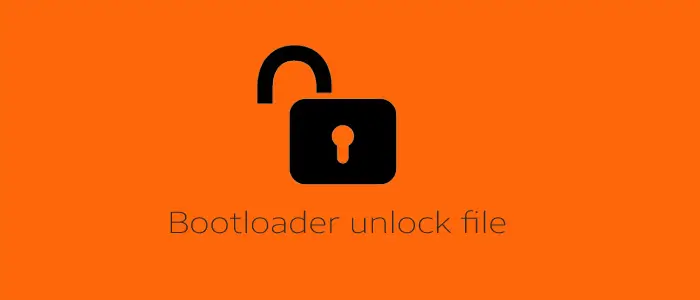
Download Redmi S2 Bootloader Unlock File
BootLoader unlock file helps you to unlock the bootloader on your devices. It also helps you to install the custom OS, and recovery file on your device.
File Name: Xiaomi_Redmi_S2_ysl_BL_Unlock_File.zip
File Size: 1 MB
Device Product Code: ysl
How To Unlock Bootloader Using the File?
- Download Redmi S2 BL Unlock File.
- Install USB driver on your computer.
- Open the flash tool and locate the BL unlock file.
- Now, connect your device to flash/EDL mode.
- Now, click on the Flash button.
-
After flashing the BL unlock file, then connect
your device into fastboot mode. - Now, open any bootloader unlock tool.
- Now, click on unlock button on the tool.
Readme Once
[*] Take a Backup: If you are going to flash the bootloader unlock file for unlocking the bootloader lock. Then, we highly recommend taking a complete backup of your personal data.
[*] Scan: We have scanned the BL unlock file using Kaspersky Antivirus before sharing it on GSM Official.
[*] Credit: The Bootloader Unlock file is created and distributed by GSM Official. So full credit goes to us for sharing the file for free.
[*] USB Driver: If you are looking for a USB driver for connecting your devices to the computer. Then, click here to get Qualcomm USB Driver, MTK USB Driver, and ADB Driver.
[*] Bootloader Unlock Tools: There are several bootloader unlock tools available for unlocking your device’s bootloader lock. i.e., UMT QcFire and Unlock Tool.





