UMT Samsung Tool is created but UMT team to flash, unlock, and repair your Samsung devices. Also, it allows you to reset screen locks without data lost.
On the current page, you will get the direct link to download UMT Samsung Tool for Windows. We have shared it as a zip package including the Samsung USB Driver.
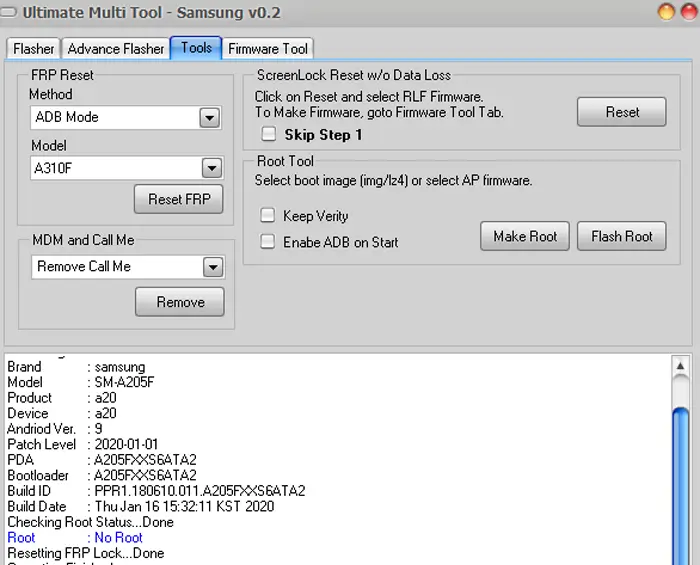
Download UMT Samsung Tool For Windows
UMT Samsung allows to flashing, unlocking, and repairing Samsung Android devices. We recommend downloading the latest version of this tool.
Tool Name: UMTv2_UMTPro_UltimateSams.zip
Author: Ultimate Multi Tool Team
| VERSION | LINK:1 | LINK:2 |
|---|---|---|
| v0.7 (Latest) | MediaFire | G-Drive |
| v0.6 | AFH | G-Drive |
| v0.5 | AFH | G-Drive |
| v0.4 | AFH | G-Drive |
| v0.3 | AFH | G-Drive |
| v0.2 | AFH | G-Drive |
How To Use?
- Firstly, download and install UMT Samsung Tool on your computer.
- Secondly, install Samsung USB Driver on your computer. Otherwise, never the tool detect your mobile devices.
- Flashing Stock ROM: Open the tool > Go to Flasher tab > Then, choose stock ROM > Now, connect your device to Download Mode > Click on the Flash button.
- Reset FRP Lock: Open the tool > Go to Tools tab > Then, connect your device to Download Mode > Click on Reset FRP.
- Reset FRP Latest Security: Open the tool > Go to Tools tab > Then, connect your device to Test Mode > Click on Reset FRP.
Readme Once
[*] Take a Complete Backup: Please take a complete backup of your data from the device. Because after installing stock ROM, all data will erase.
[*] Requirment: It is not a crack or free tools. So you must need a UMT box or dongle to use it.
[*] Credit: Full credit goes to UMT Team. Because they created and distributed it.
[*] Scan: Firstly, we have scanned the tool using the Virus Total online scanner. Then, we uploaded it on GSM Official.
[*] USB Driver: If you are looking for Samsung USB Driver, then click here to get the latest Samsung USB Driver.
[*] More UMT Modules: We have shared more UMT Tool Modules on the current page. i.e., UMT QcFire, UMT MTK, and UMT Card Manager.





