Z3X Shell is a small application that is officially released by Z3X Team. The shell helps you to download the latest version of the Z3X team product’s setup file (Z3X box setup file).
On this page, you will find the two mirror links to download Z3X Shell for windows. The application comes as a zip package that contains the shell and tutorial
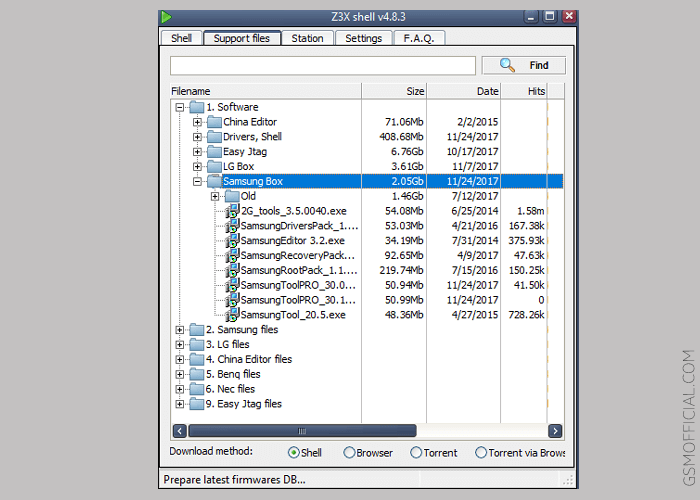
Download Z3X Shell For Windows
The tool allows you to download the latest Z3X tools installer files and firmware from the Z3X team server. We recommend, using the latest version of the shell.
Tool Name: Z3X_Shell.zip
Author: Z3X Team
| VERSION | LINK:1 | LINK:2 |
|---|---|---|
| v4.8.3 (Latest) | MediaFire | Direct |
| 2021.09 | AFH | G-Drive |
How To Use Z3X Shell?
- Download and install it on your computer.
- After installing, then connect the Z3X box.
- Now, open the shell.
- Wait a few minutes for DataBase (DB) updating.
- Go to support files and double-click on Software.
- Now, click on Samsung Tool Pro for downloading.
Readme once
Take a backup: Take a backup of your important data before using the Z3X tools for flashing or unlocking. Your personal data will be deleted after using the tool.
Requirement: You must need a Z3X Box to run the tool.
Virus Status: We have scanned the tool using Kaspersky antivirus before sharing it on gsmofficial.com.
USB Driver: If you are looking for GSM USB Driver to connect the device into computer then click here to download GSM USB Driver.
Others Support Tools: There are several support tools are available for downloading setup file. i.e.,UMT Support Access and NCK Main Module.





